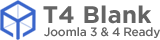- Page :
- 1
There are no replies made for this post yet.
Please login to post a reply
You will need to be logged in to be able to post a reply. Login using the form on the right or register an account if you are new here. Register Here »
Top Members
Super User
3 Posts
1 Replies
1 year ago
Noah Parker
1 Posts
0 Replies
2 years ago
Damon Zemlak
1 Posts
1 Replies
2 years ago
Lawrence
1 Posts
0 Replies
2 years ago
Gerson Jacobson
1 Posts
0 Replies
2 years ago
Categories

General questions
6 posts

Features request
1 post

Announcements
3 posts

Business and Economics
1 post
Recent Discussions
2442 Hits
0 Votes
0 Replies
Posted on Tuesday, 13 June 2023
Lorem Ipsum is simply dummy text of the printing a ...
3044 Hits
1 Votes
1 Replies
Posted on Friday, 09 June 2023
Lorem ipsum dolor sit amet, consectetur adipiscing ...
1653 Hits
0 Votes
0 Replies
Posted on Friday, 09 June 2023
Thank you for choosing EasyDiscuss as your preferr ...
Copyright © 2026 JoomlArt Demo Site. All Rights Reserved.
Joomla! is Free Software released under the GNU General Public License.